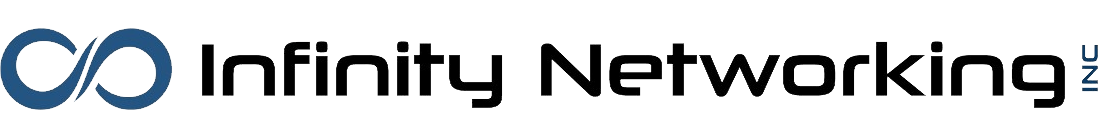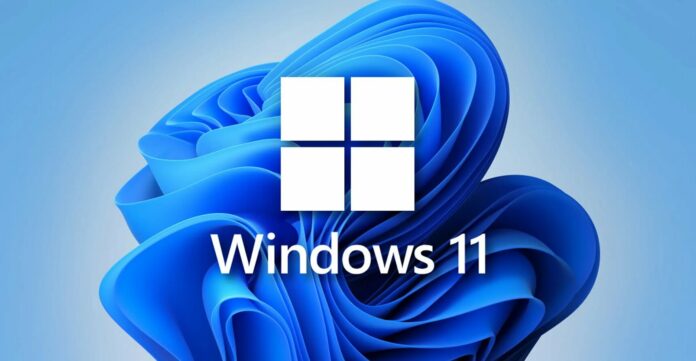In the ever-evolving landscape of technology, businesses are constantly seeking efficient solutions to streamline their operations. With the release of Windows 11, Microsoft has introduced a host of features tailored to enhance productivity and user experience. From improved multitasking capabilities to enhanced security features, Windows 11 productivity tips for businesses offer a plethora of tools that can benefit businesses of all sizes. To help you make the most out of this operating system, we’ve compiled a list of 10 essential tips:
- Familiarize Yourself with the New Interface: Windows 11 comes with a refreshed interface, featuring a centered Start menu, rounded corners, and a simplified design. Take some time to familiarize yourself and your team with these changes to navigate the operating system seamlessly.
- Utilize Snap Layouts and Snap Groups: Enhance multitasking efficiency by using Snap Layouts and Snap Groups. These features allow you to organize and resize windows on your desktop, making it easier to work with multiple applications simultaneously.
- Explore Virtual Desktops: Virtual Desktops in Windows 11 enable you to create separate desktop environments for different tasks or projects. This feature can help reduce clutter and improve focus by keeping relevant applications and files grouped together.
- Optimize Taskbar Settings: Customize your Taskbar to suit your workflow preferences. Pin frequently used apps, rearrange icons for easy access, and enable Taskbar previews to preview open windows with a hover of the mouse.
- Take Advantage of Microsoft Teams Integration: With Microsoft Teams integration directly into the Taskbar, collaborating with colleagues has never been easier. Quickly start or join meetings, chat with team members, and share files without switching between applications.
- Enhance Security with Windows Hello: Strengthen security measures by utilizing Windows Hello for password-free sign-ins. Windows Hello offers biometric authentication options such as facial recognition or fingerprint scanning, providing an extra layer of protection for sensitive data.
- Stay Organized with Widgets: Windows 11 introduces Widgets, providing personalized content and information at a glance. Customize Widgets to display relevant news, weather updates, calendar events, and more, keeping you informed and organized throughout the day.
- Explore Enhanced Accessibility Features: Windows 11 incorporates improved accessibility features, making it easier for all users to interact with the operating system. Explore options such as voice typing, magnifier improvements, and text suggestions to enhance accessibility for employees with diverse needs.
- Backup and Recovery Options: Protect your business-critical data by utilizing built-in backup and recovery options in Windows 11. Set up regular backups to cloud storage or external drives, ensuring that your data remains safe in the event of system failures or data loss incidents.
- Stay Updated: Keep your operating system up to date with the latest security patches and feature updates. Regular updates not only ensure optimal performance but also help protect your business from emerging threats and vulnerabilities.
Windows 11 offers a plethora of features and tools designed to enhance productivity and efficiency for businesses. By familiarizing yourself with these essential tips and leveraging the capabilities of Windows 11 to their fullest extent, you can optimize your workflow, improve collaboration, and stay ahead in today’s competitive business landscape. Embrace the power of Windows 11 and unlock new possibilities for your business success.