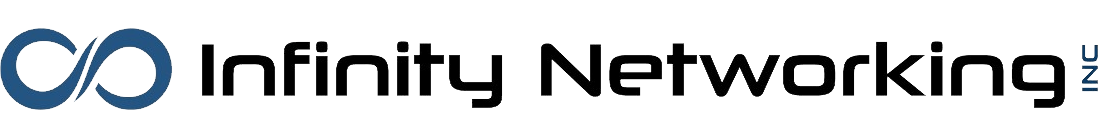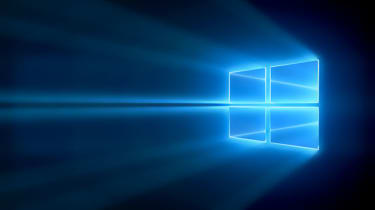Quick Fix to Speed Up Windows 10
You probably don’t know that your Windows 10 operating system boots up each time with a number of unneeded applications configured to run in the background all the time. More likely than not, you either don’t use them or even know that they were automatically installed with Windows 10. These extra start-up programs can contribute to a loss of available system memory and other resources, which in turn slows down your machine’s performance. Here’s how to check which programs are starting in the background, how you can disable them yourself and speed up Windows 10.
Open Settings (Start > Gear Icon) and then go to the Privacy section.
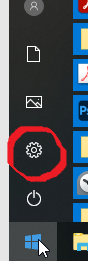
Scroll down the left side and find Background apps
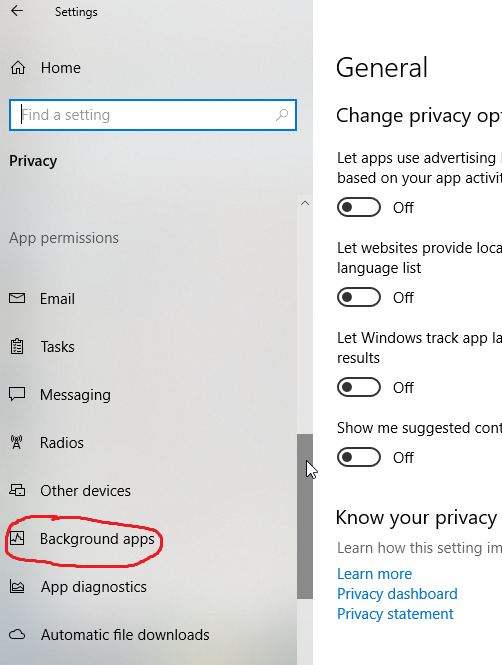
Scroll through the Background apps and toggle off any applications that you are not using regularly.
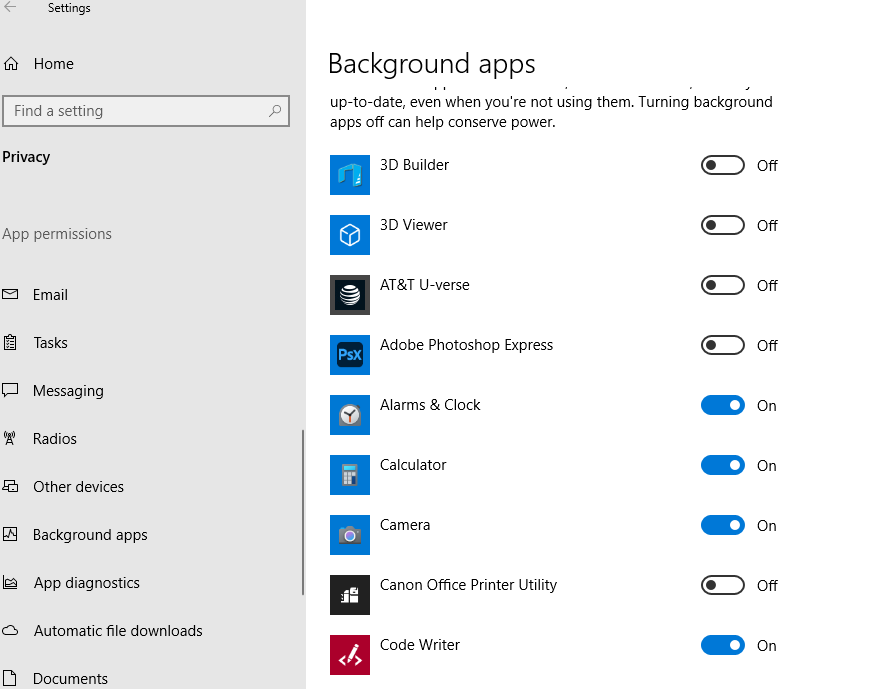
When you are done, simply close the window and enjoy all the extra resources you have just freed up!